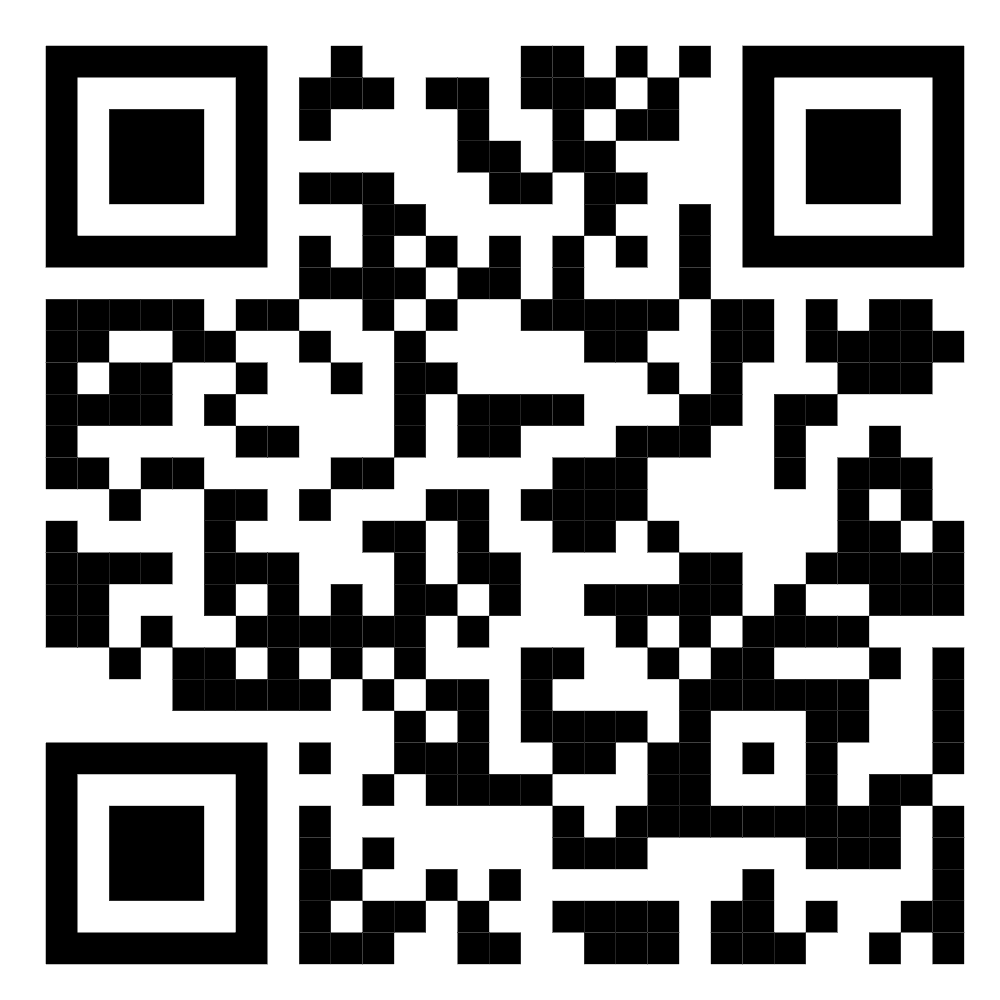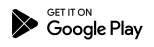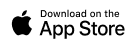Do More with Your Hard-Earned Money Abroad and Back Home
Receive International Remittances

No outrageous transaction fees
Instant transfers to family & friends
e-Wallet service available
Download our mobile app

Secure and easy remittances with LuLu Money
Use your LuLu Money PH app to send remittances to India, Malaysia, Thailand, South Korea, Nepal, Vietnam, China, Canada, United Kingdom and United States.

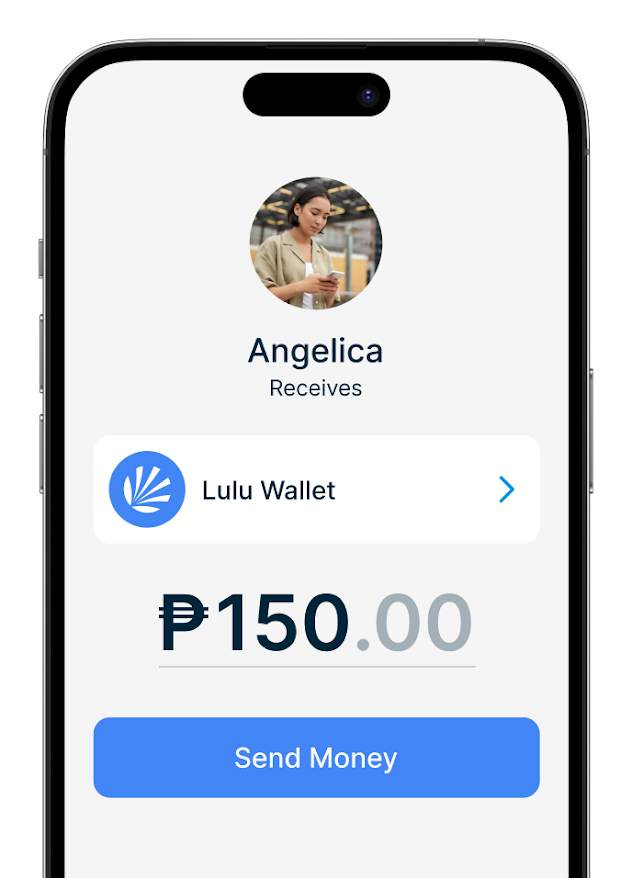

Testimonials


Testimonials
When I first moved to the Philippines, one of my biggest concerns was finding the fastest and easiest way to send money back home to my family in India. A friend recommended the Lulu Money app—and honestly, there has been no looking back! The app is incredibly easy to use, the transfer speed is amazing, and the exchange rates are super competitive. Every transaction is smooth and transparent, with no hidden fees. It’s given me so much peace of mind knowing my loved ones receive the money quickly and safely. I genuinely recommend Lulu Money to anyone looking for a reliable money transfer service!
RAJUL K

Testimonials
I’ve been using Lulu Money for my monthly remittances since early 2024, and the experience has been seamless. The conversion rates are competitive, the process is fast and convenient, and their customer service is always responsive and helpful whenever I need support.
SRUTI K

Testimonials
When I relocated to the Philippines, I experimented with various applications to send funds to my parents in India, but none met my expectations. Discovering LuLu Money was a game-changer. I can now transfer money to India within two hours, which is truly remarkable. I wholeheartedly recommend LuLu Money to anyone seeking a reliable and swift remittance service.
NEERU B
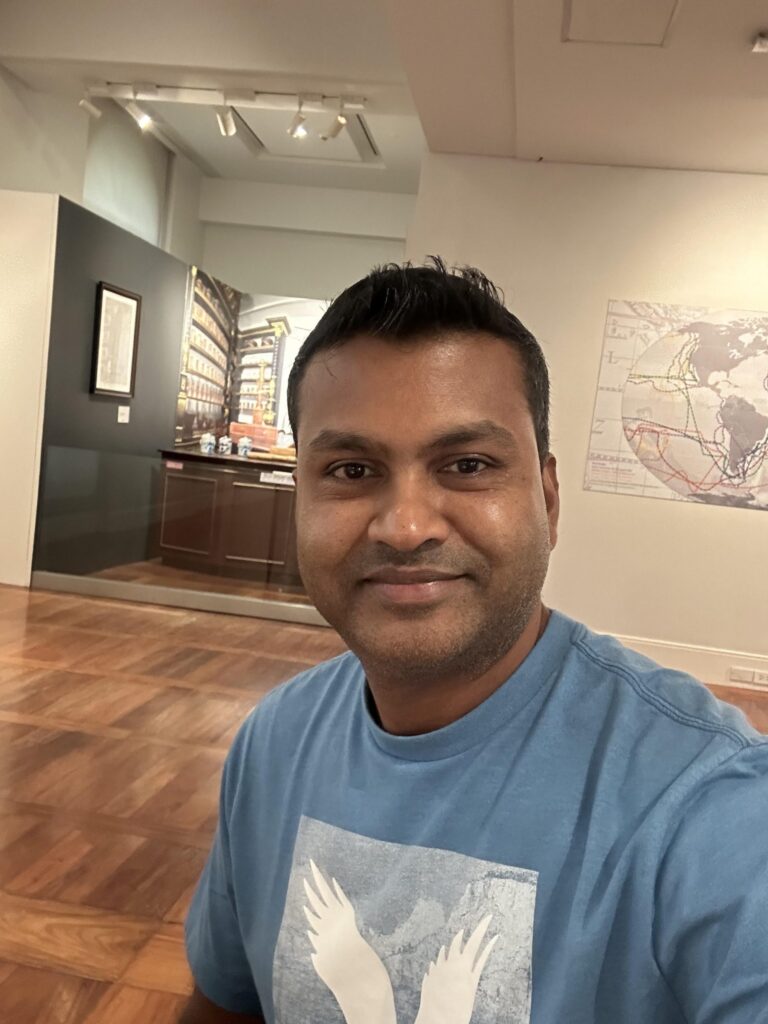
Testimonials
I have been using LuLu Money PH app for the last 21 months and it is one of the best money transfer apps. Their pricing range is cheaper compared to market price. The kind of support I get every time I encounter an issue is commendable, and reflects their desire to be the best. Thanks and wish more success to the LuLu team!
SATHISH M

Testimonials
I have been using LuLu Money PH for my fund transfers and I must say, it has been a very positive experience. The process is always smooth and efficient, ensuring that my funds reach their destination promptly. I appreciate the reliability and security that LuLu Money PH provides, making it the go-to choice for my remittance needs. Moreover, the client support team at LuLu Money PH is exceptional. Whenever I have encountered any issues or had questions, they have always responded promptly and provided effective solutions. Their dedication to customer satisfaction is truly commendable and has solidified my trust in their services.
Amit J

Testimonials
"LuLu Financial Service Phils continues to provide good rates and services for everyone and we are looking forward for better and longer business relationship with you. All the best!"
Belina Cancio

Testimonials
“We use LuLu-Phils in exchanging middle east currencies for our corporate transactions. They have competitive rates in the market and has outstanding service and platform from their professional and well-trained traders.”
Marites WanasenEnjoy Remittance & e-Wallet services, all in one app
-
No cuts, No additional fees
Tired of outrageous remittance fees? Enjoy lower fees and keep more of what you earn.
-
Real-time instant transfers
Your loved ones back home receive the money in seconds, no extra costs.
-
Use your funds right within the app
Settle bills, pay merchants directly, buy load and do a lot more with a few taps on the app.
Built to cover all your remittance and e-Wallet needs in one place
- Send and Receive Remittances
Break the high money transfer fees! Enjoy lower sender transaction fees break the high money transfer fees! Enjoy lower sender transaction fees and higher exchange rates!
- Easy Cash In
Cash in at CVM and Tambunting branches in the Philippines. More cash in channels coming soon!
- Bank Transfer
Move money to your bank account right within the app at the speed of a text message.
- Pay Bills
No more stressing on late payment penalties! Settle bills in a snap inside the app.
- Buy Load
Easily buy load for your mobile number or someone else’s—for mobile, broadband, or cable services.
- Cash Card
No credit card? No problem! Purchasefrom retail and online merchants with your Mastercard-powered LuLu Money Card.
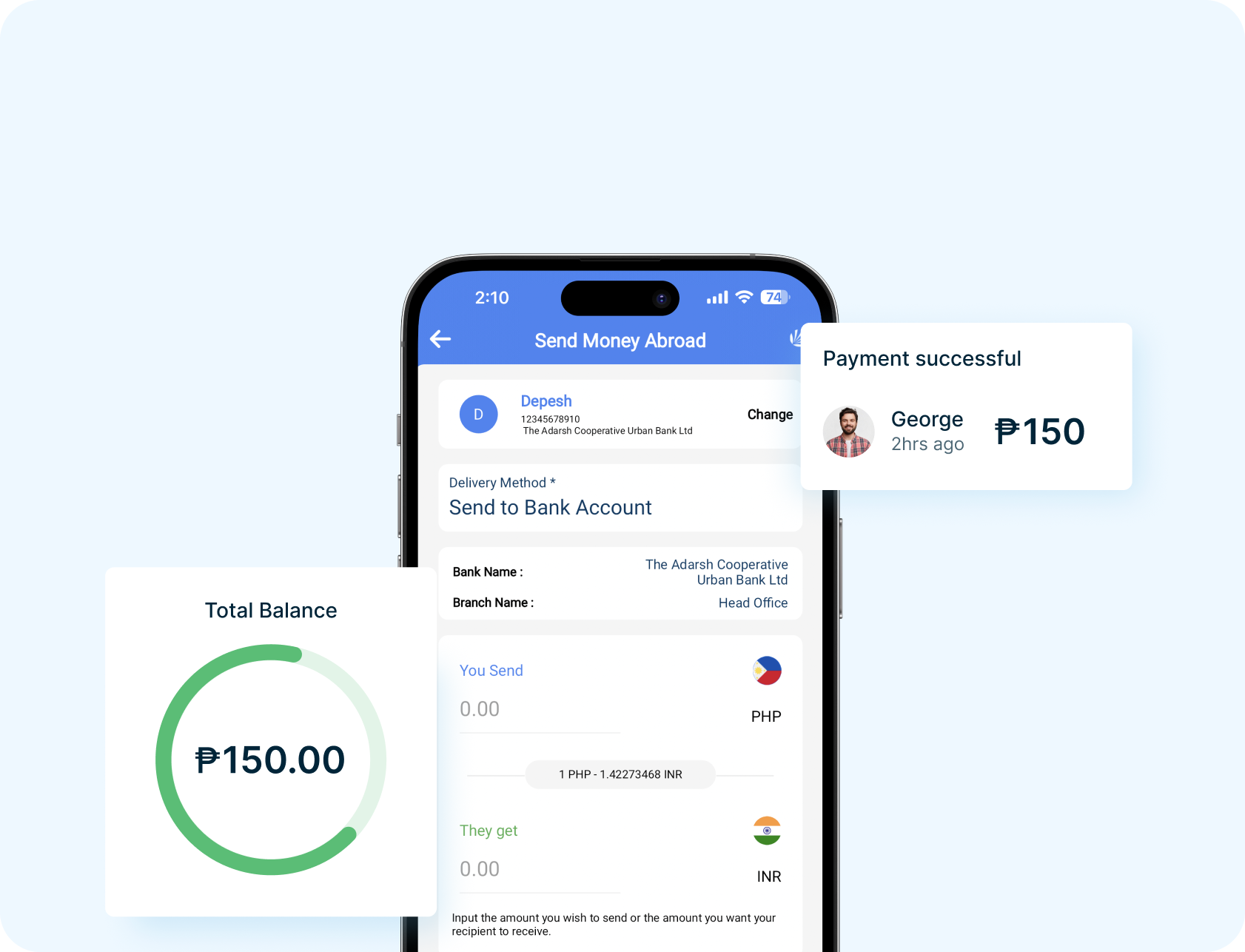
Break the high money transfer fees! Enjoy lower sender transaction fees break the high money transfer fees! Enjoy lower sender transaction fees and higher exchange rates!
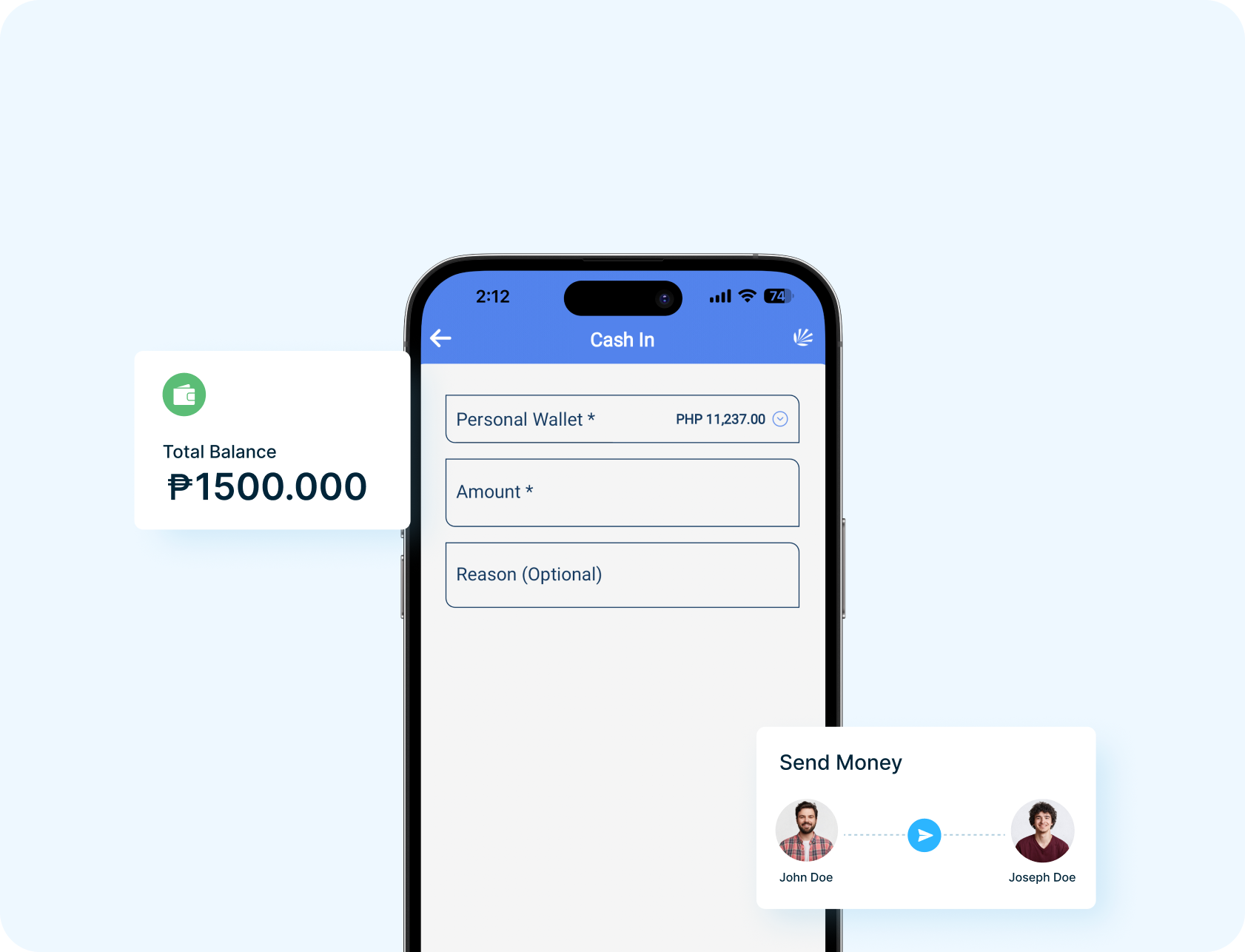
Cash in at CVM and Tambunting branches in the Philippines. More cash in channels coming soon!
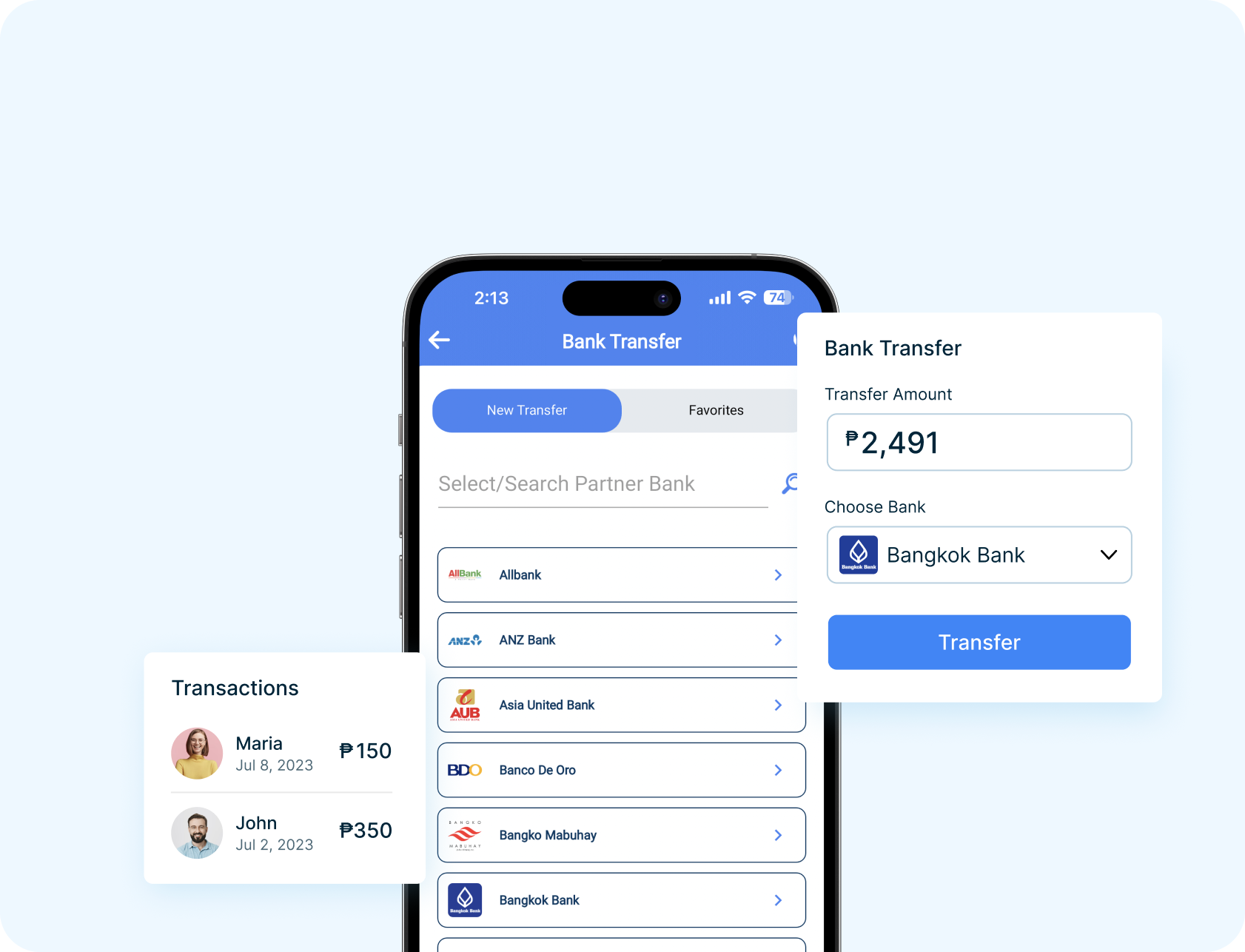
Move money to your bank account right within the app at the speed of a text message.
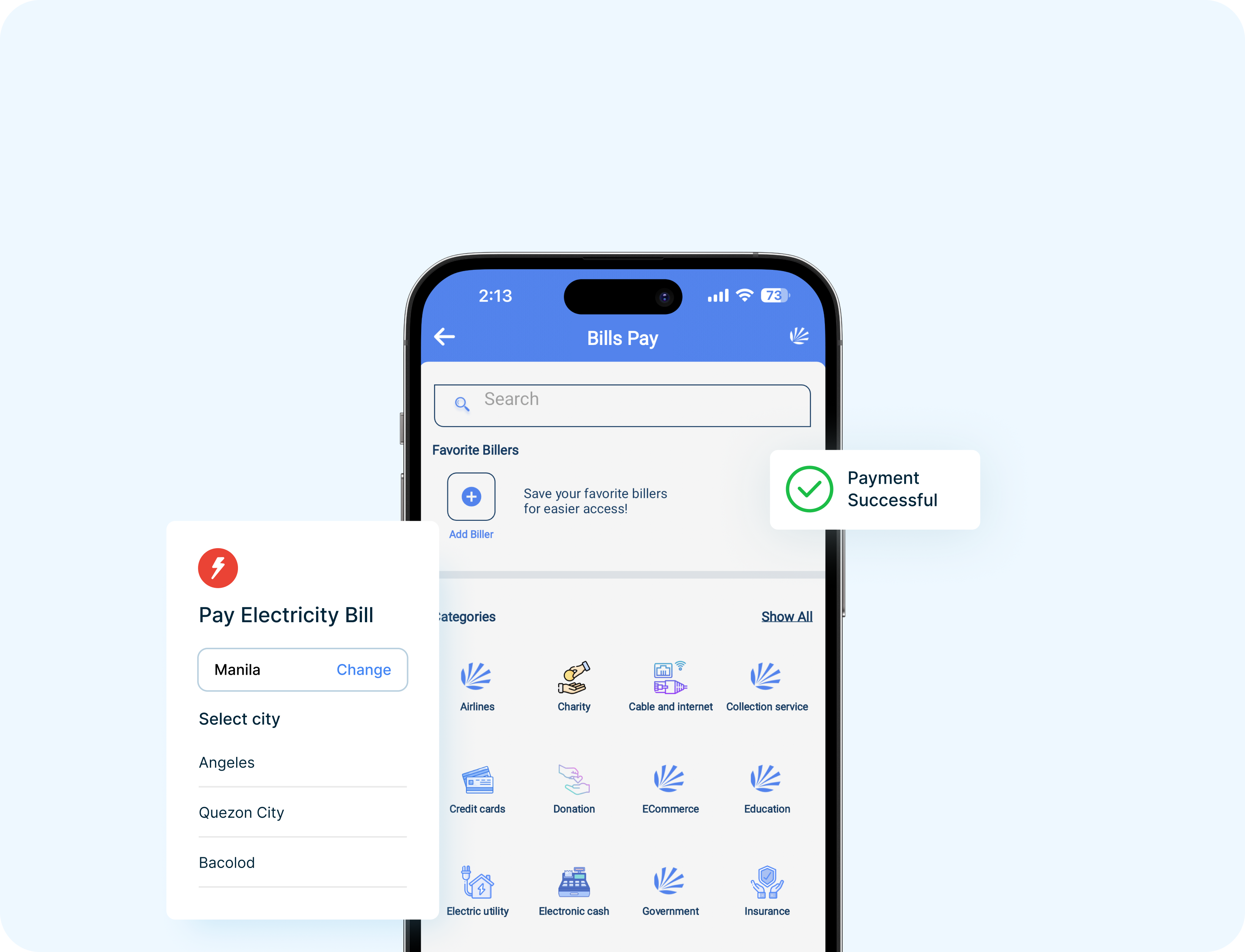
No more stressing on late payment penalties! Settle bills in a snap inside the app.
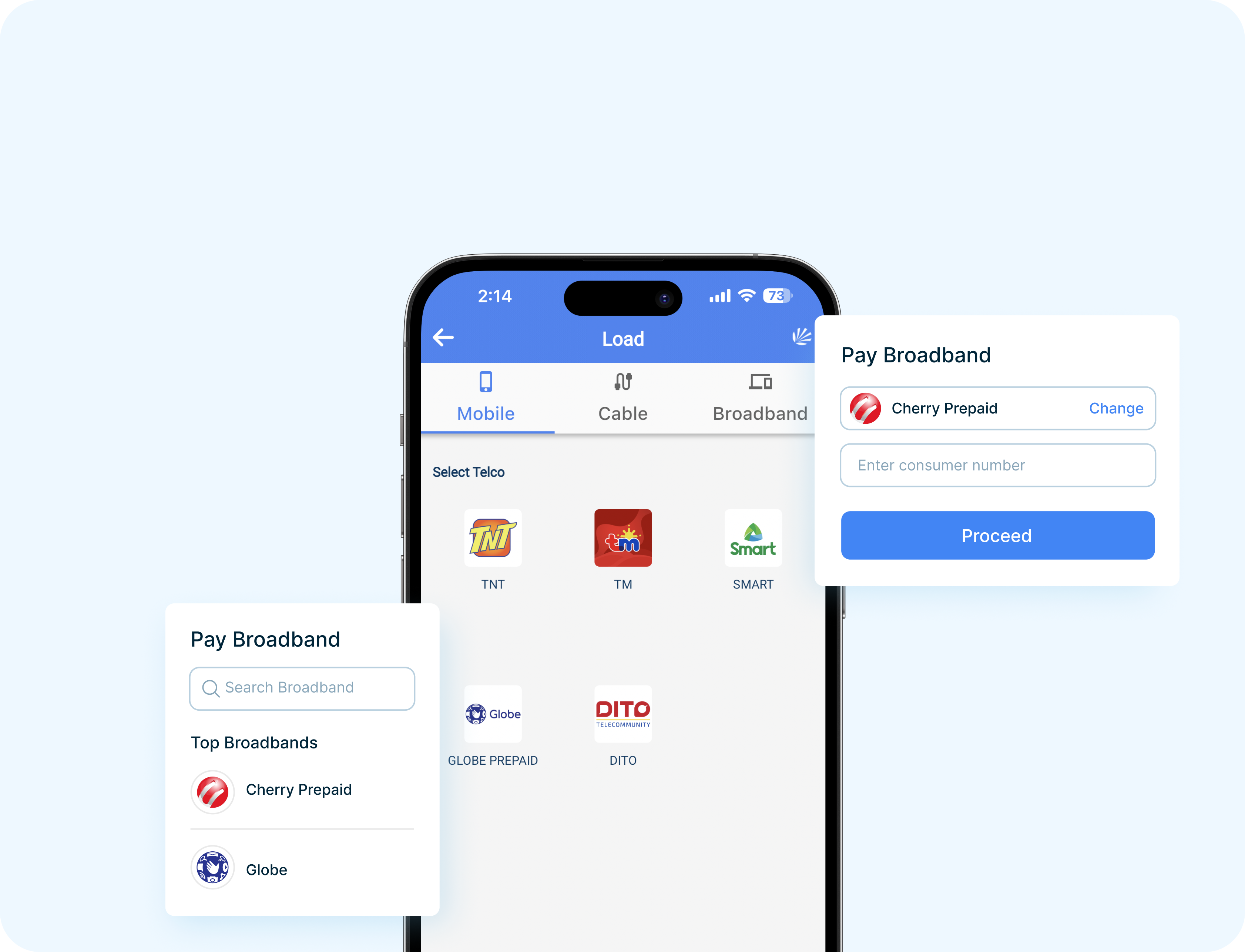
Easily buy load for your mobile number or someone else’s—for mobile, broadband, or cable services.
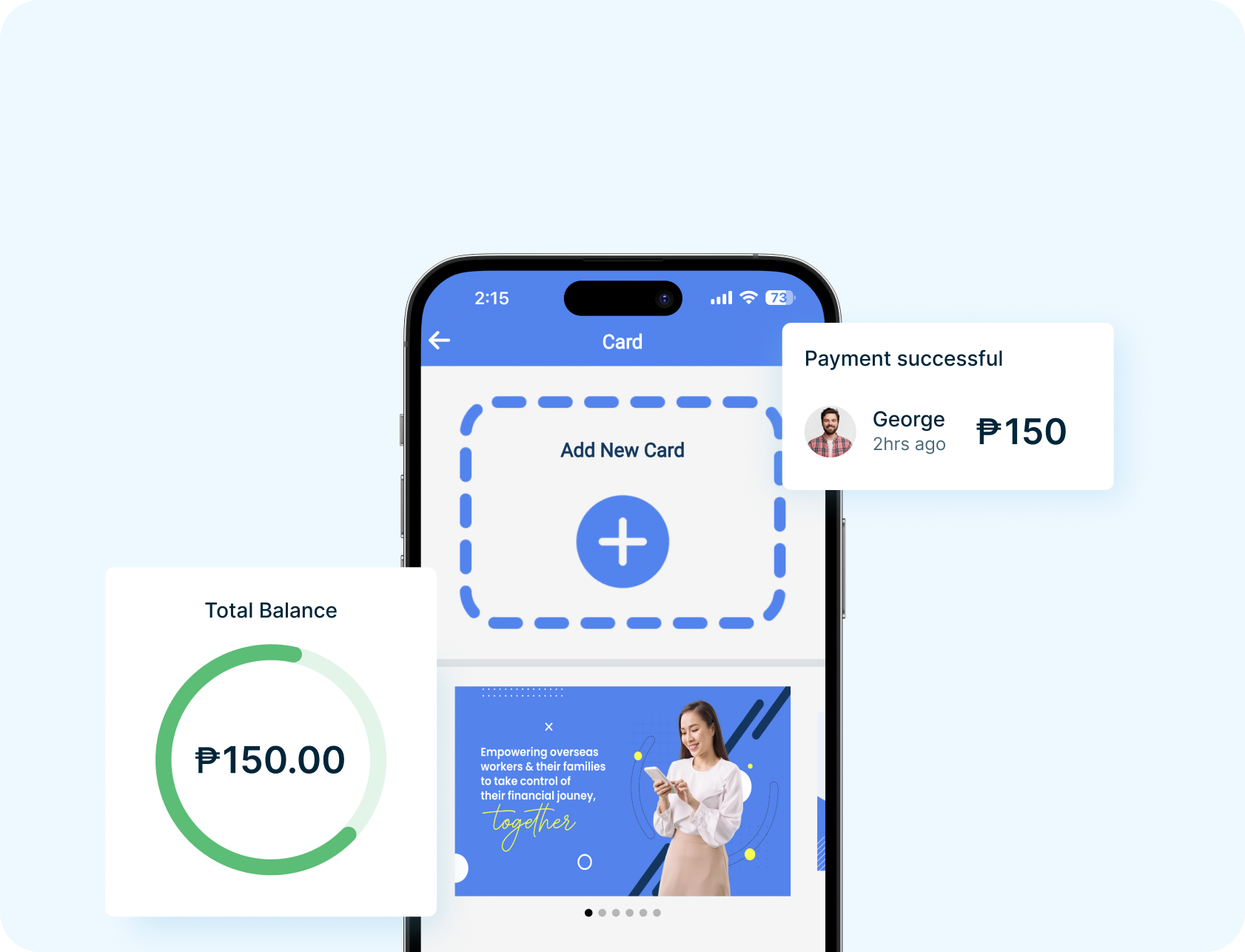
No credit card? No problem! Purchasefrom retail and online merchants with your Mastercard-powered LuLu Money Card.
Frequently Asked Questions
Register for a LuLu Money PH account and start using your app today.
Step 1: Visit the Apple Store (iOS) and Google Play Store (android) and search for LuLuMoneyPH.
Step 2: Download and install the app.
Step 3: Launch the app and enter your mobile number, read and accept the terms and conditions and the privacy policy. Tap Register.
Step 4: Enter the 6-digit authentication code that was sent to your registered mobile number. Tap Proceed.
Step 5: Provide the required information and review the details thoroughly.
Step 6: Select ID type from the drop down and capture the front side of the ID. Be sure to provide the ID that matches your choice from the list.
Step 7: Take your selfie in a well-lit room, making sure your face is inside the frame. Take off your sunglasses or mask for a clear photo capture.
Step 8: Set and confirm you PIN. Tap Set My PIN.
Step 9: Answer the three security questions. These will help verify your identity if you forget your password.
Step 10: You will be asked to enable your Biometrics/FaceID. You may tap Enable or Skip.
Congratulations, you’ve completed your registration and are good to go!
Now that you’ve created your account, it’s time to log into your LuLu Money Account.
If you are logging in for the first time or you have logged out of your device:
Step 1: Launch the app and enter your mobile number and tap Log In.
Step 2: Agree to the Terms & Conditions and Privacy Policy.
Step 3: Enter your PIN number or log in using your Biometrics/Face ID.
Step 4: For phones that have face ID, you will be prompted to enable it for your next login.
Step 5: You can now explore your Home Screen.
For subsequent logins:
Step 1: Launch the app and you will be asked to enter your PIN.
Step 2: If you have activated your biometrics / Face ID, this will be used to log in to your account.
Step 3: You can now explore your Home Screen.
Looking at changing your current MPIN? Here’s how:
Step 1: Open your LuLu Money PH app and tap the profile picture icon found at the upper left of the app to reveal the hidden menu.
Step 2: Tap Change PIN
Step 3: Enter your current PIN and tap Forgot PIN
Step 4: Enter your PIN, re-enter to confirm and tap Set my PIN. You will receive a pop up message confirming the successful change in PIN.
Step 5: You will be led back to the registration/log in screen. Input your mobile number, agree to the Terms & Conditions and Privacy Policy and tap Login.
Step 6: Enter the 6-digit authentication code that was sent to your registered mobile number. Tap Proceed.
Step 7: Enter your new PIN and tap Forgot PIN.
Step 8: You will be asked to enable your Biometrics/FaceID. You may tap Enable or Skip.
Step 9: You can now explore your Home Screen.
You’re good to go!
Step 1: Open your LuLu Money PH app and tap the profile picture icon found at the upper left of the app to reveal the hidden menu.
Step 2: Tap Change PIN
Step 3: On the next screen, instead of entering your PIN on the blanks, tap Forgot PIN.
Step 4: You will need to answer two security questions you set up during the registration process. This helps us verify your identity. Then, tap Next.
Step 5: Set and confirm your new PIN. Tap Set My PIN. You will receive a pop up message confirming the successful change in PIN.
Step 6: You will be led back to the registration/log in screen. Input your mobile number, agree to the Terms & Conditions and Privacy Policy and tap Login.
Step 7: Enter the 6-digit authentication code that was sent to your registered mobile number. Tap Proceed.
Step 8: Enter your new PIN and tap Forgot PIN.
Step 9: You will be asked to enable your Biometrics/FaceID. You may tap Enable or Skip.
Step 10: You can now explore your Home Screen.
You can now receive foreign remittances from your loved ones from the UAE (and soon other countries) with these easy steps:
Step 1: Ask the sender to go to any LuLu Money branch or LuLu accredited partners in the UAE.
Step 2: Ask the sender to inform the branch frontliner that he or she wants to send money to your LuLu Money PH e-Wallet.
Step 3: Sender fills up the details of the transaction including beneficiary’s LuLu Money PH e-Wallet account/mobile number.
Step 4: Sender reviews the details and pays the appropriate fees. The beneficiary receives the remittance instantaneously.
Step 5: Sender keeps the transaction receipt for reference.
Top-up your wallet conveniently from local branches or accredited local partner branches:
To Cash-In at a local LuLu Money branch:
Step 1: Go to any local LuLu Money branch.
Step 2: Ask the frontliner to perform a cash-in transaction to your LuLu Money PH e-Wallet.
Step 3: Fill up the details of the transaction including your LuLu Money PH e-Wallet account/mobile number.
Step 4: Review the details and pay the appropriate fees.
Step 5: Frontliner will credit the amount to your account and you will receive a notification of successful transaction
Step 6: Keep the transaction receipt for reference.
To Cash-In Over the Counter at an accredited local partner:
Our current local cash in partners are 7-Eleven, CVM and Tambunting. You may cash in over the counter by following these steps:
Step 1: Launch the LuLu Money PH app and tap the Cash In button found at the Dashboard. Then, tap the partner icon under Over the Counter.
Step 2: Indicate how much you are cashing in. You have the option to provide the reason for the transaction. Tap the Next button.
Step 3: Review the cash in transaction details such as the amount to cash in and the number or LuLu Money PH wallet you are cashing in to.
Step 4: Tap the Cash In button. Do not close the screen or navigate to another app while your transaction is being processed.
Step 5: You will receive a transaction reference number. Download it or take a screenshot.
Step 6: Show the transaction reference number to the cash in partner for processing.
Step 7: Share or download your cash in transaction receipt for your reference.
Send money conveniently to anyone with the LuLu Money app in 5 easy steps:
Step 1: Tap Send Money on your LuLu Money dashboard
Step 2: Choose To Other LuLu Money Wallet
Step 3: Enter the LuLu Money mobile number of the recipient, the amount and the reason for the transfer.
Step 4: Review and complete the transaction by tapping Send.
Step 5: Share or download the transaction receipt. You may also add your recipient’s number to your Favorites list.
Yes, you can send money to any of our partner banks from the convenience of your LuLu Money app. Here’s how:
Step 1: Tap Send Money on your LuLu Money dashboard
Step 2: Choose To Bank and Other E-Wallets
Step 3: Search and select the receiving bank.
Step 4: Fill up the Account Name, Account Number, Amount to be transferred and the message to the recipient, if any.
Step 5: Review and complete the transaction by tapping Send.
Step 6: Share or download the transaction receipt. You may also add this transaction to your Favorites list.
Your LuLu Money PH app can send money to other e-wallets with just a few taps. Here’s how:
Step 1: Tap Send Money on your LuLu Money dashboard
Step 2: Choose To Bank and Other E-Wallets
Step 3: Search and select the e-wallet you intend to send to
Step 4: Fill up the Account Name (Name of the e-wallet recipient), Account Number (e-wallet mobile number), Amount to be transferred and the message to the recipient, if any.
Step 5: Review and complete the transaction by tapping Send.
Step 6: Share or download the transaction receipt. You may also add your recipient’s number to your Favorites list.
Do online and onsite transactions with your LuLu Money card powered by Mastercard. Conveniently apply for a card:
Step 1: Tap LuLu Money Card on your LuLu Money dashboard
Step 2: Tap Add New Card and choose Apply for a Physical Card
Step 3: Review details in the next screen. Tap Continue.
Step 4: Complete the transaction by tapping the Send button.
Step 5: Share or download the transaction receipt.
Conveniently take out cash from your wallet at our local branches:
Step 1: Go to any local Lulu Money Branch.
Step 2: Ask the frontliner to perform a cash-out transaction from your Lulu Money e-wallet.
Step 3: Fill up the details of the transaction including your LuLu Money e-Wallet account/mobile number.
Step 4: Review the details and handover to the frontliner for processing.
Step 5: Your cash-out amount will be given to you by the frontliner less the appropriate fees.
Step 6: Your cash out amount will be immediately deducted from your wallet.
Step 7: Keep the transaction receipt for reference.
We have so many exciting services coming your way! When they become available, you will receive an in-app notification about it so you can start using them immediately. Stay tuned!
Get the LuLu Money PH app today
We empower overseas workers and their families to take control of their financial journey, together.
Download our mobile app